
Lead-sharing and Co-selling with hapily
Table of Contents
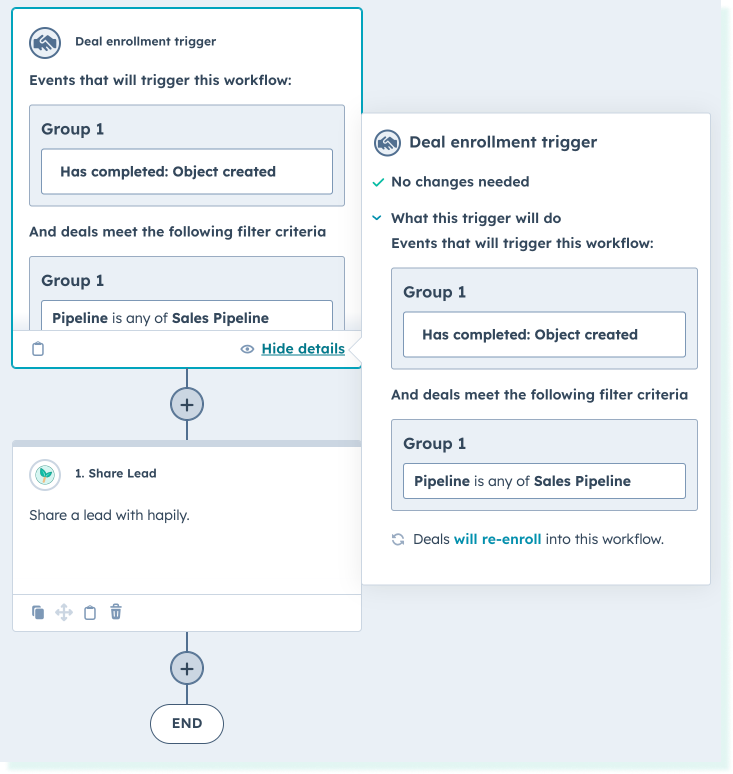
What is grow•hapily Connect?
Connect is hapily's lead-sharing app, enabling us and our partners to collaborate more effectively.
The app includes a HubSpot workflow action that collects basic Company data for the designated object and sends it to an AI-based lead enrichment and research tool. Once the research is complete, it notifies both parties if the lead is a potential prospect for one of hapily's flagship products — eligible for commission and an opportunity to expand your services offered.
How does Connect work?
As a Workflow Action, Connect is only triggered based on the specific enrollment triggers you define. When the action is triggered, we retrieve basic information about the Company (see below for specific fields) and send it to Clay, where we run a series of research tasks based on the company domain. Based on that research, if we determine that the company is a potential prospect, we'll create a lead in hapily's portal and we'll notify both of our teams about the opportunity.
What information is shared with hapily?
When the Share Lead workflow action is triggered, Connect will collect basic data from the Company record.
IMPORTANT: No personally identifiable information (PII) is ever shared with hapily.
The specific Company fields Connect retrieves for research and lead-scoring purposes includes:
- Company name
- Company owner email
- Domain
- State and Country
- Industry
- Annual revenue
- Number of employees
- Number of associated Contacts
- Number of associated Deals
- Number of open Deals
- Last activity date
Will hapily ever contact these leads?
hapily will NOT attempt to contact these leads without letting you make an introduction first.
What happens when the lead I share is a hapily app prospect?
Once the research is complete, it notifies both parties if the lead is a potential prospect for one of hapily's flagship products — eligible for commission and an opportunity to expand your services offered. The next step is for both teams to discuss the opportunity and decide what next steps, if any, to take.
If a shared Slack channel has been established, we'll notify you through Slack. If you don't use Slack, you can configure your own notification based on the response the workflow action returns.
How do I install Connect?
Once you're a happy hapily partner, your partner manager will send you instructions for installing Connect.